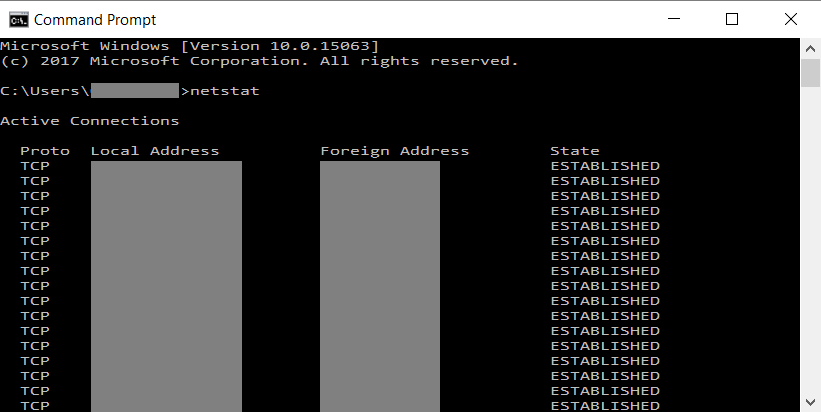Copyright © Michael Williams. All rights reserved.
Why Our Smart Gadgets Outsmart Us
Just like you, I love smart gadgets and technologies. But did you know that some of our
gadgets may spy on us? Actually, I'm pretty sure that you've heard about a manufacturer that
was selling smart TVs, which were smart enough (and used!) to spy on us.
In fact, any smart TV that is connected to the Internet is vulnerable to hacker attacks. This
is the very reason why I don't ever do that. Yes, I've got a smart TV, but I prefer it to be a
bit dumber. Thank you, dear television set manufacturer, but I can watch all the favorite
YouTube video clips on my computer.
As more and more gadget makers enter the market with their attractive products, it is tempting
to purchase as many of them as possible. But the reality is that by doing so, we risk having
our private data handed out to third party companies. And yes, even our vacuum cleaners may
Another potential threat can come from laptop webcams. They are turned off by default, so they
can't spy on us. That is, until a hacker manages to plant a nasty piece of software that turns
the webcam on, records whatever it is seeing at the moment, uploads the resulting file to a
server, and then shuts down the webcam.
And don't even get me started on Internet of Things devices! Sure, I'm happy to pick my
favorite coffee blend in the morning using the smartphone, and then have it prepared while I'm
reading the newspaper in bed, but I've never chosen to have my coffee preferences and other
personal information (wake-up hour, etc.) sent to the manufacturer!
We like it or not, all of us are being tracked on the Internet. Your favorite social media
websites do that, for example. And Google does that as well! Still, these commercial entities
do it with the goal of targeting you with ads that you may be interested in. That's how they
make money and are able to offer you their services for free.
However, more and more companies want to get access to your data, and unlike Google, most of
them won't give you anything in return for it.
So, how do you discover the applications that are sending out precious information without
asking for your permission? If you own a Windows-based computer, you can run the following
instruction from the command prompt:
netstat

Write down all the IP addresses where your computer is sending information, and then use this
website to determine who they belong to.
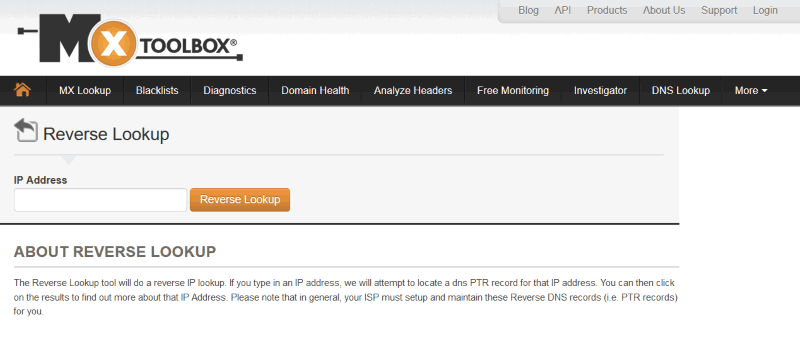
You can also type them in into your browser manually, but this may take some time. For best
results close all the applications that may communicate on the web, and then activate them one
at a time.
Often times, some browser add-ons and plug-ins are responsible for malicious traffic. If
you've installed an add-on that will give you lots of discounts or helps you see a particular
movie, chances are you've already got a piece of malware that's spying all your browsing
activities.
It's true that many people think that the browser's incognito mode will prevent the visited
websites from having access to their personal data. Nothing could be further away from truth,
though. To keep your computer safe, you should always use an effective ad blocker, such as